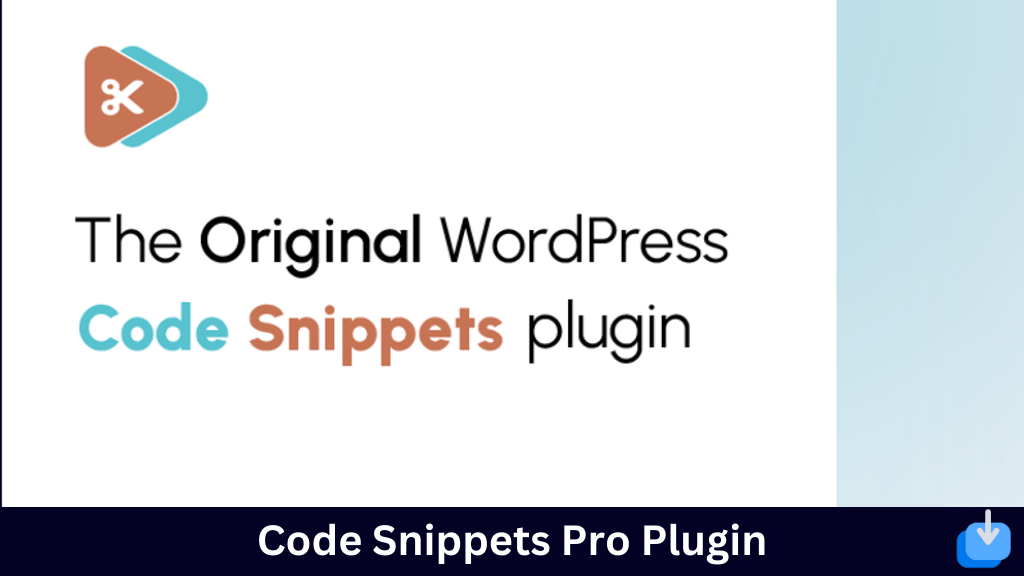Code Snippets Pro is a popular WordPress plugin that allows users to add custom code snippets to their website easily. It was created by Shea Bunge in 2015 and has been actively maintained and updated since then.
The plugin provides a user-friendly interface for managing and organizing code snippets, making it a valuable tool for developers and non-developers. It is perfect for those who are not comfortable with editing theme files or writing code from scratch, as it provides a simple and efficient way to add custom functionality to a WordPress website.
Code Snippets Pro is the ability to create, store, and manage snippets directly from the WordPress dashboard. This eliminates the need for external code editors or FTP access, making it convenient for users of all skill levels. Users can also organize their snippets into custom categories and tags for better organization and management.
Another great feature of this plugin is the ability to add custom PHP, HTML, CSS, and JavaScript code snippets to specific website areas, such as the header, footer, or post content. This allows users to customize their website without affecting the core theme files, making it easier to update themes without losing any customizations.
Key Features of Code Snippets Pro Plugin
Code Snippets Pro Plugin is a powerful and versatile tool for WordPress developers that helps them easily add, manage, and organize custom code snippets on their websites.
- Easy Import/Export Code Snippets Pro simplifies the process of importing and exporting snippets between WordPress installations, perfect for developers working on multiple projects.
- Syntax Highlighting The plugin offers syntax highlighting for over 100 programming languages, allowing precise editing of code snippets.
- Code Categories Snippets can be organized into different categories for better management and organization.
- Global Snippets Create global snippets to use across multiple projects without needing to reinsert code manually.
- Export Code as a File Snippets can be exported as files for easy sharing and collaboration with other developers.
- Schedule Snippets Schedule snippets to run at a specific date and time, ideal for implementing time-sensitive code changes.
- One-Click Activation Snippets can be activated or deactivated with a single click, simplifying testing and troubleshooting.
- Conditional Execution Snippets can be executed only under certain conditions, allowing conditional logic in website code.
- Code Preview Developers can preview their snippets before implementing them on the website.
- Error Handling Code Snippets Pro gracefully handles errors to prevent faulty code from breaking the website.
- Compatibility Checker The plugin checks for compatibility issues before executing snippets, preventing conflicts with other plugins or themes.
- Live Search Quickly find specific snippets by typing keywords or tags with the live search feature.
- Multisite Support The plugin is fully compatible with WordPress Multisite, making it easy to manage snippets across multiple websites.
- Database Optimization Helps optimize the database by removing unused snippets, reducing site load time, and improving performance.
- Customizable Code Editor The code editor can be customized with options to change font, line numbers, and more.
- Snippet Notes Allows developers to add comments or descriptions to their snippets for easier management.
- Dynamic Snippets Developers can create dynamic snippets with parameters that can be customized for different situations.
- Clone Snippets Snippets can be cloned quickly with the same settings, making it easy to create variations.
- REST API Offers REST API support for developers who want to interact with snippets programmatically.
- Multilingual Support Fully translation-ready and supports multiple languages for global developer accessibility.
- Code Revision History Saves revisions whenever snippets are edited, allowing developers to revert to previous versions.
- Custom Dashboard Widget Developers can add a custom widget to the WordPress dashboard, showing snippets needing attention or scheduled to run.
- Code Execution Logs Execution logs provide reports of when and how often snippets are executed, aiding in debugging and troubleshooting.
- Shortcodes Offers shortcodes for including snippets in posts, pages, and widgets.
- Priority Control Snippets can be assigned a priority level, ensuring they are executed in the correct order to avoid conflicts.
- Code Versioning Allows developers to save multiple versions of the same snippet for easy tracking and reversion.
- Compatible with Code Editors Fully compatible with code editors like Sublime Text, Atom, and Visual Studio Code, simplifying external snippet management.
- Dedicated Support Offers timely support for developers encountering issues or needing assistance while using the plugin.
Code Snippets Pro Plugin Pricing
Code Snippets Pro Plugin Pricing is a premium WordPress plugin that provides users with a simple and efficient way to add and manage code snippets on their website. The plugin’s pricing is based on a tiered membership system, offering different features and levels of support depending on the plan chosen.
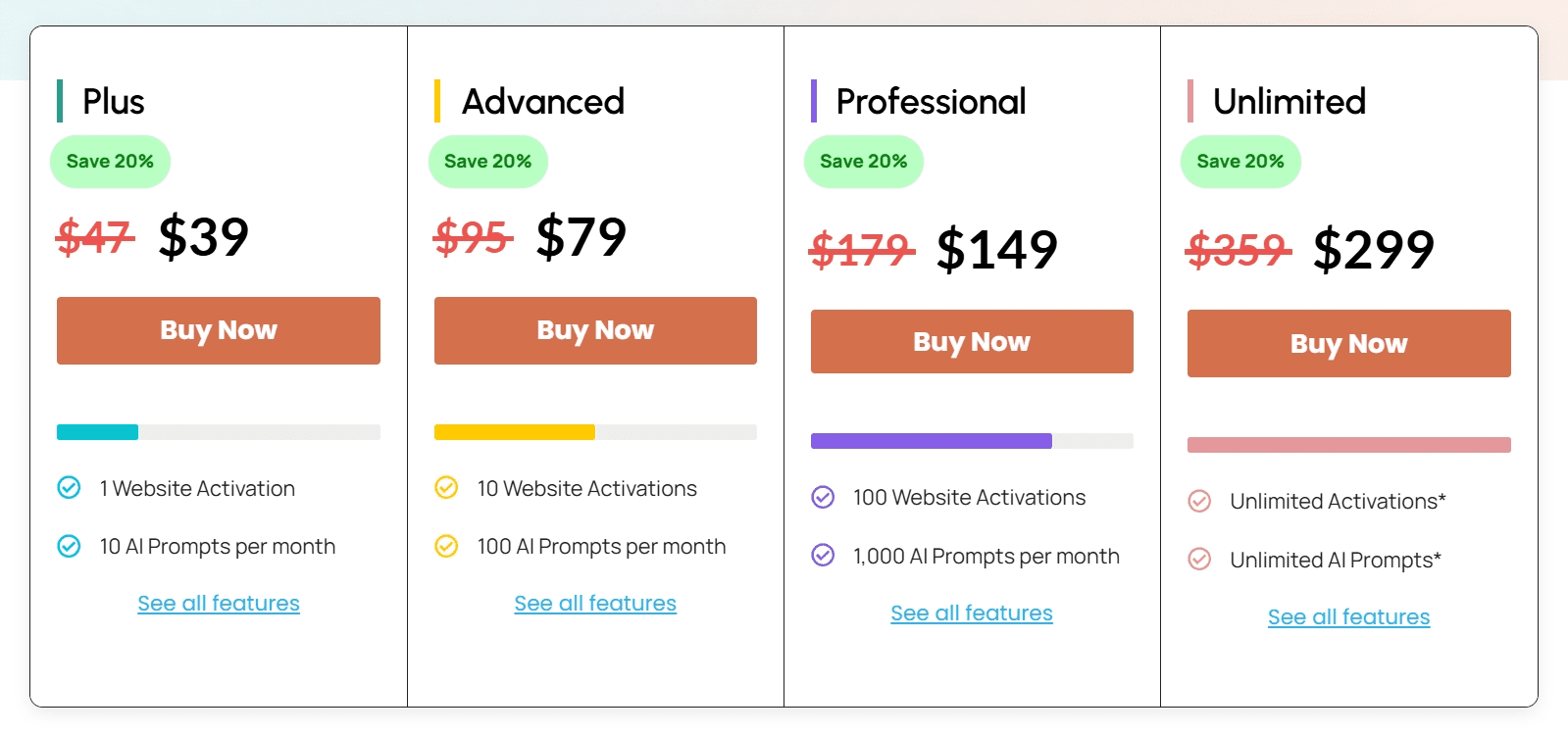
In addition to the plugin’s features and support, the pricing also reflects the quality and reliability of Code Snippets Pro Plugin. The team behind the plugin is constantly working to improve and update the plugin, ensuring that customers get the best value for their money.
What’s New (Changelog)
V3.6.5 (2024-05-24)
Added
- New admin menu providing useful resources and updates on the Code Snippets plugin and community.
V3.6.4 (2024-03-15)
Added
- AI generation for all snippet types: HTML, CSS, JS. (PRO)
- Button to create a cloud connection directly from the Snippets menu when disconnected. (PRO)
Changed
- Increment the revision number of CSS and JS snippets when using the ‘Reset Caches’ debug action. (PRO)
- UX in generating dialogue, such as allowing ‘Enter’ to submit the form. (PRO)
Fixed
- Minor type compatibility issue with newer versions of PHP.
- Undefined array key issue when initiating cloud sync. (PRO)
- Bug preventing downloading a single snippet from a bundle. (PRO)
- Translations not loading for strings in JavaScript files.
V3.6.3 (2023-11-13)
Added
- Added debug action for resetting snippets caches.
Fixed
- Import error when initialising cloud sync configuration. (PRO)
V3.6.2 (2023-11-11)
Removed
- Removed automatic encoding of code content.
Fixed
- Error when attempting to save shared network snippets marked as active.
- Type error when rendering checkbox fields without a stored or default value.
- Label for snippet sharing input incorrectly linked to input field.
- Error when attempting to download export files from the Edit menu.
- Issue loading Freemius string overrides too early. (PRO)
- Fix redirect URL when connecting with OAuth on a subdirectory or HTTPS sites. (PRO)
- Import error when attempting to completely uninstall the plugin.
Code Snippets Pro Plugin Support
If you require technical support for these files, please note that you have the option to purchase it separately from the original developer of these scripts. By doing so, you’ll be contributing to their financial support for further development.
Free Download Code Snippets Pro Latest Version
We’ve provided a file with a 100% GPL license. You can use this file on your website or your client’s website without any concerns. The file is not a nulled or cracked version of the Code Snippets Pro Free Download. We obtained these files from the original GPL file provider and are sharing them here for free download by everyone.
https://teraupload.com.br/8qw1zep03Xyn/file
The file is 100% GPL-licensed, allowing free use, modification, and sharing, original developer code without any tampering done.
Note: This website respects the GPL and does not share cloned or cracked themes. If your copyrighted material is indexed here, please contact us for removal within 48 hours
- Like
- Digg
- Del
- Tumblr
- VKontakte
-
- Buffer
- Love This
- Odnoklassniki
-
- Meneame
- Blogger
- Amazon
- Yahoo Mail
- Gmail
- AOL
- Newsvine
- HackerNews
- Evernote
- MySpace
- Mail.ru
- Viadeo
- Line
- Comments
- Yummly
- SMS
- Viber
-
- Subscribe
- Skype
- Facebook Messenger
- Kakao
- LiveJournal
- Yammer
- Edgar
- Fintel
- Mix
- Instapaper
- Copy Link