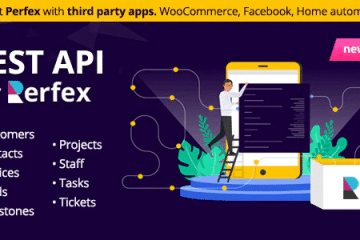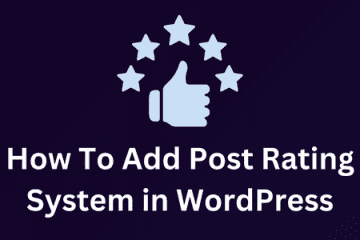Are you looking for your website table plugins that will help to display data in a page or post?
These plugins allow users to add new functionalities to their websites without any coding knowledge. One particular type of plugin that has gained popularity in recent years is the table plugin. These plugins make it easier to create and manage tables on your WordPress site.
In this article, we will explore the 8 best WordPress table plugins (both free and pro) that you can choose from.

Why Use a Table WordPress Plugin?
When creating content for your website, using a table WordPress plugin is an effective way to present data. It provides a user-friendly interface, making it easy to create beautiful and functional tables without the need for coding or design expertise.
Tables are efficient for organizing and presenting data like pricing plans, product specifications, or comparison charts, and a table plugin allows you to create visually appealing and informative tables.
Additionally, a table WordPress plugin ensures that your tables are responsive and can be viewed on all devices.

TablePress allows users to create and manage tables on their website without any coding knowledge
TablePress is one of the most popular and highly rated table plugins on WordPress. This free plugin allows users to create responsive and customizable tables without any coding knowledge. With Tablepress, you can add tables to your posts, pages, or even widget areas.
It also allows you to import tables from Excel, CSV, JSON, and HTML files, making it easier to add large amounts of data to your tables.
Customization
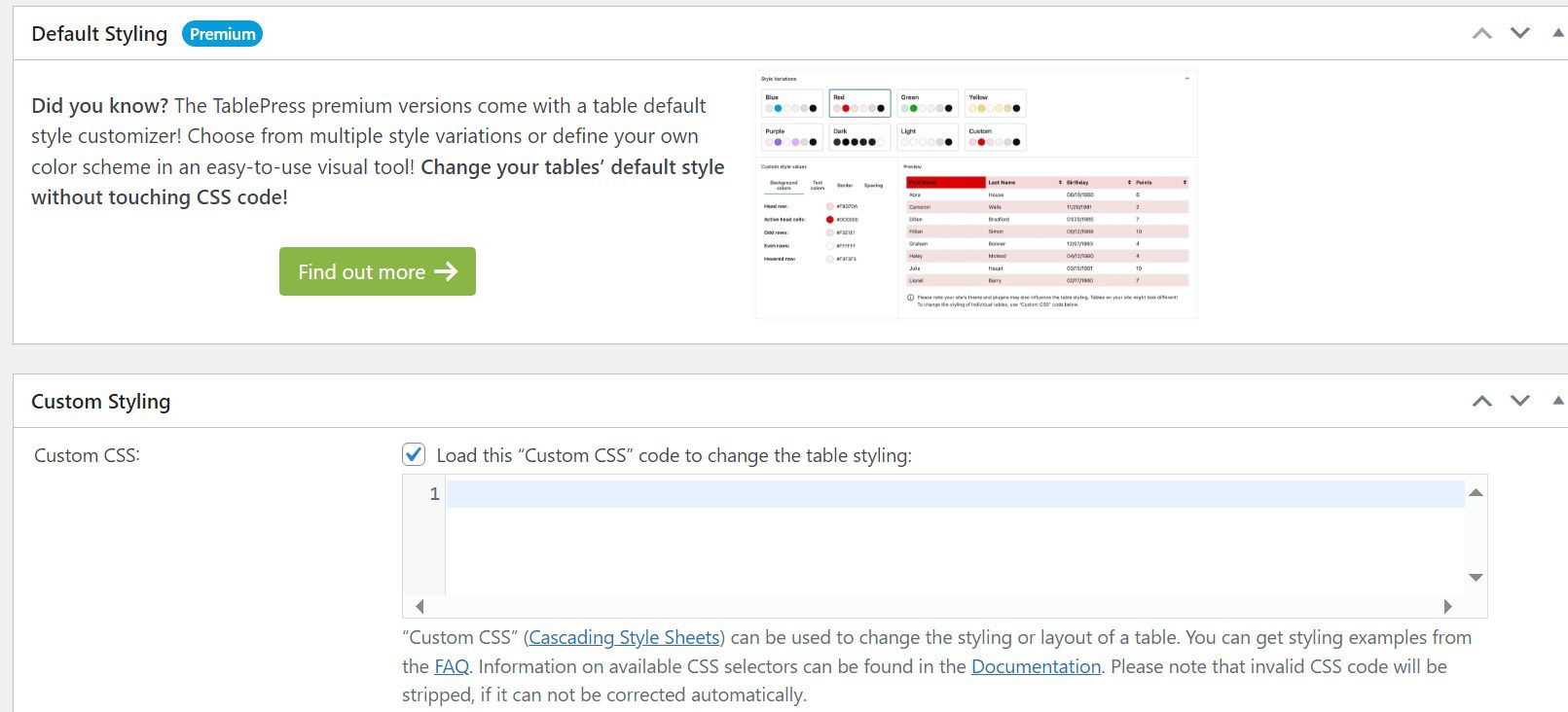
With TablePress, users have the option to customize their tables to match the design of their website. They can change the font, colors, and even add custom CSS to their tables for a more personalized touch.
TablePress Key Features :
- User-friendly interface
- Versatile table functions
- The tables created with TablePress are mobile-friendly and adjust to any screen size,
- Users can customize the look of their tables by choosing from a variety of table styles, colors, and fonts.
Pricing: Free
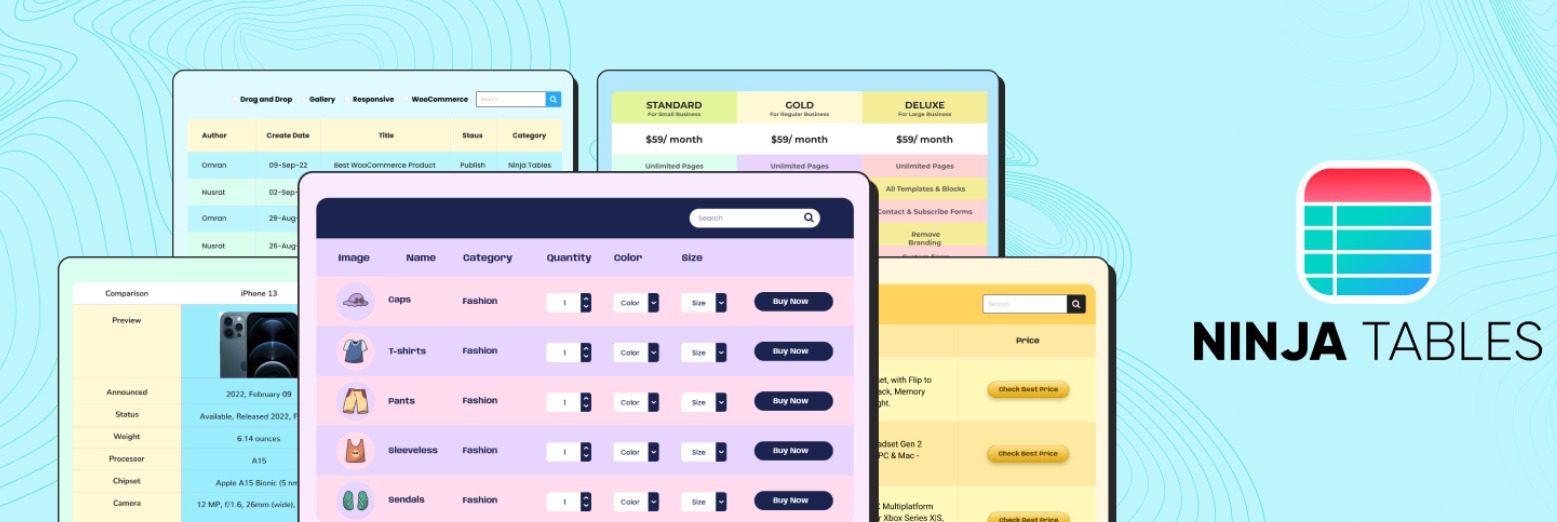
Ninja Tables is another popular WordPress table plugin that offers a user-friendly interface for creating and managing tables. With its drag-and-drop builder, you can easily customize your tables and add advanced features like sorting, filtering, and pagination.
Tables offers the most basic features, but the pro version allows for more advanced functionalities and third-party integrations.
Customization
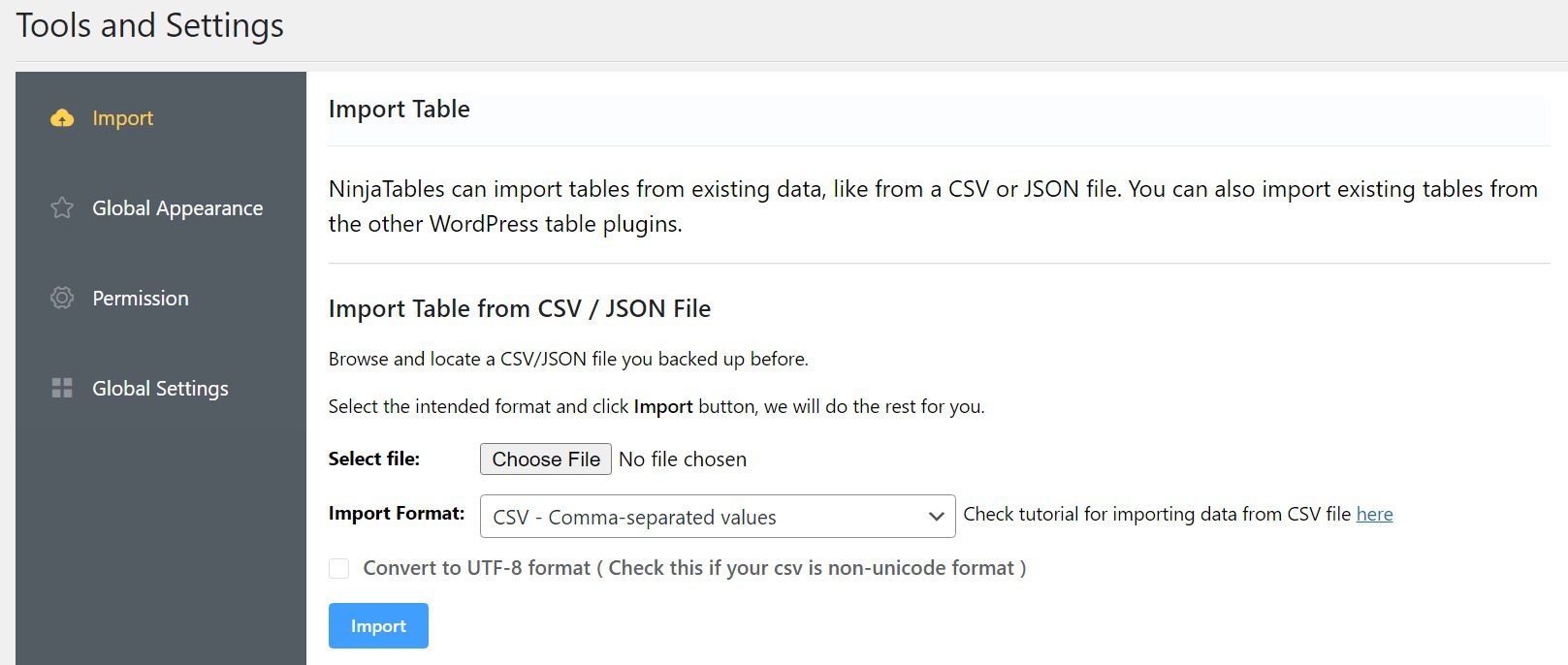
With Ninja Tables, users can import tables from existing data, like from a CSV or JSON file. or create their own custom styles using the drag-and-drop builder. They can also add custom CSS to further personalize their tables.
Ninja Tables Key Features :
- Ninja Tables offers a drag-and-drop table builder that allows users to easily create tables without any coding knowledge.
- Users can import data from external sources or export data in CSV format, making it simpler to manage large amounts of data.
- Ninja Tables, users can sort their tables by any column, customize the sort order, and even disable sorting for specific columns.
Pricing:
Ninja Tables provides a free version with basic features, and users have the option to upgrade to the pro version for additional functionalities such as conditional formatting.
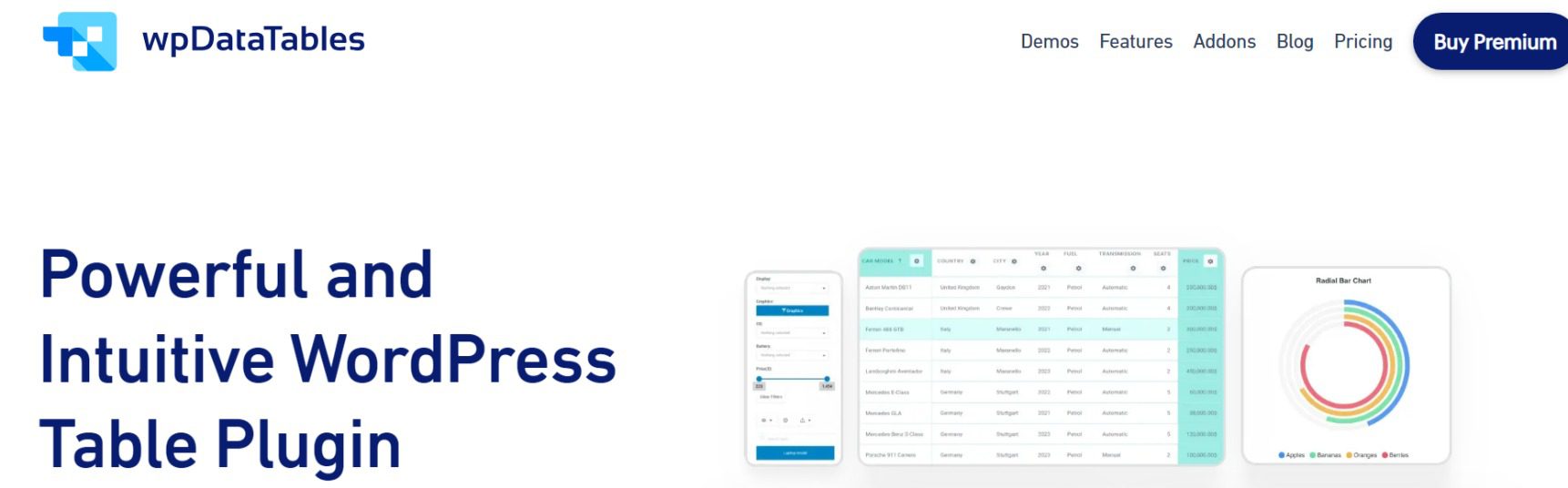
If you need to create complex and dynamic tables with large amounts of data, wpDataTables is the perfect choice.
This premium table plugin offers powerful features like advanced filtering, real-time data editing, and conditional formatting. It also allows you to import data from various sources such as Excel, CSV, Google Sheets, and MySQL databases.
Customization
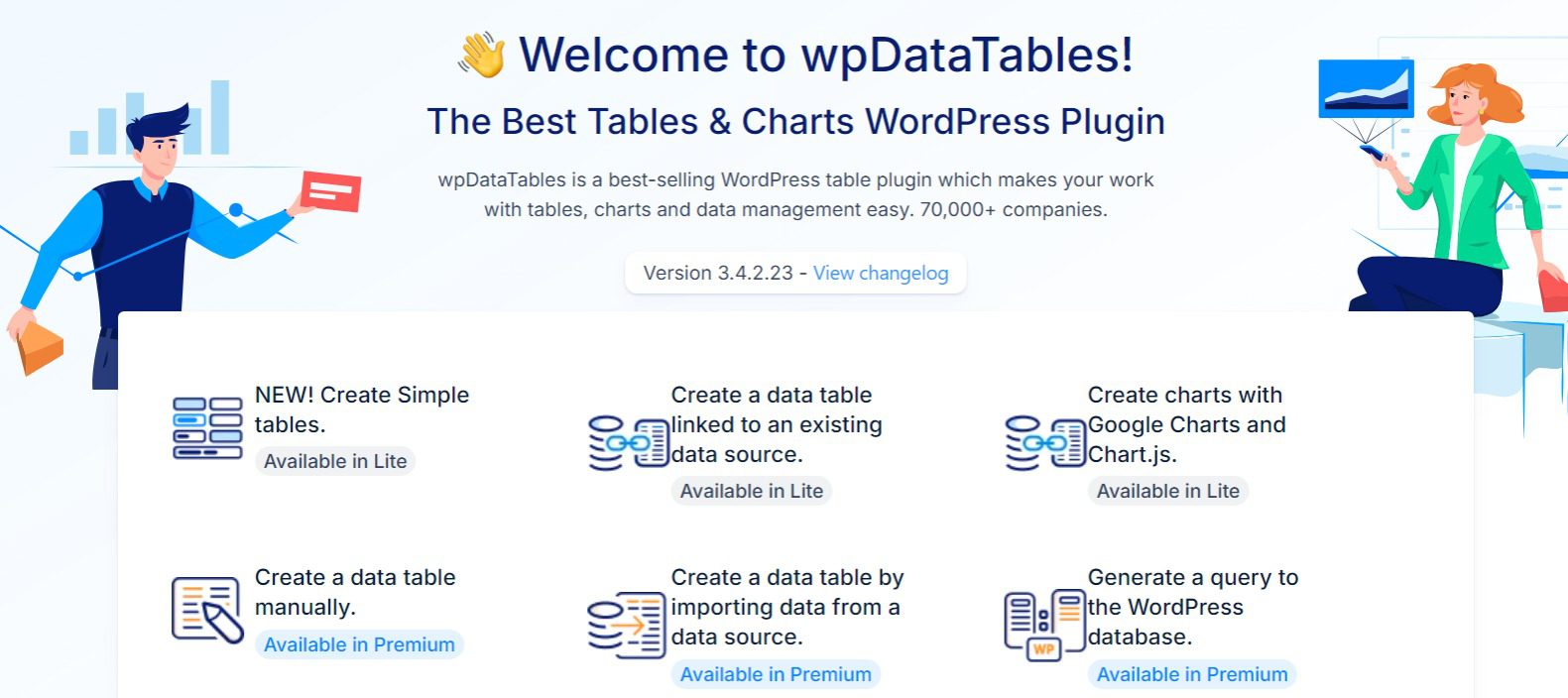
With WPDataTables users can create custom styles for their tables and charts using the drag-and-drop builder, Create a data table linked to an existing data sourceThey can also add custom CSS for further customization.
WpData Table Key Features :
- WPDataTables can connect to various data sources, making it easier for users to manage and display large amounts of data on their websites.
- Users can create responsive tables and charts that allow for sorting, filtering, and conditional formatting, making it easier to visualize data.
- Users can customize the appearance of their tables and charts, including colours, fonts, and styles. They can also add their own custom CSS for a unique design.
Pricing:
WPDataTables provides a free version with basic features, and users have the option to upgrade to the pro version for access to enhanced functionalities like real-time data updates, advanced filtering, Create charts with Google Charts and Chart.js, and integration with various data sources.
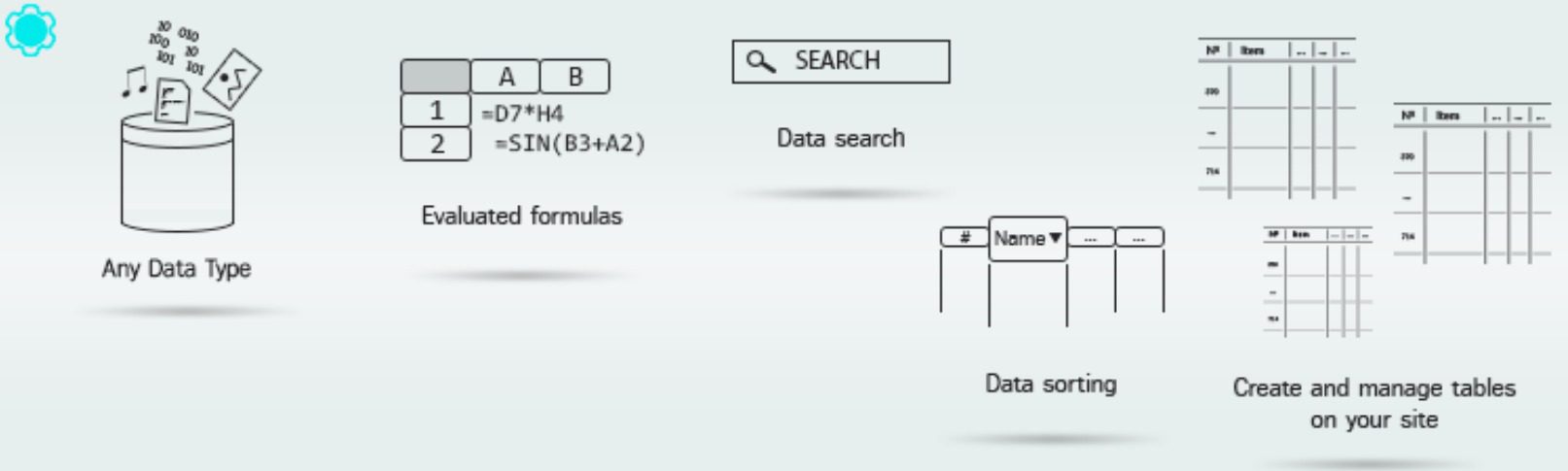
Data Tables Generator by Supsystic is a WordPress table plugin that offers an easy-to-use visual editor for creating tables.
It has a variety of pre-built table templates to choose from, and you can customize them with different colours, fonts, and styles. The pro version of the plugin offers additional features like formula calculations and conditional formatting.
Customization
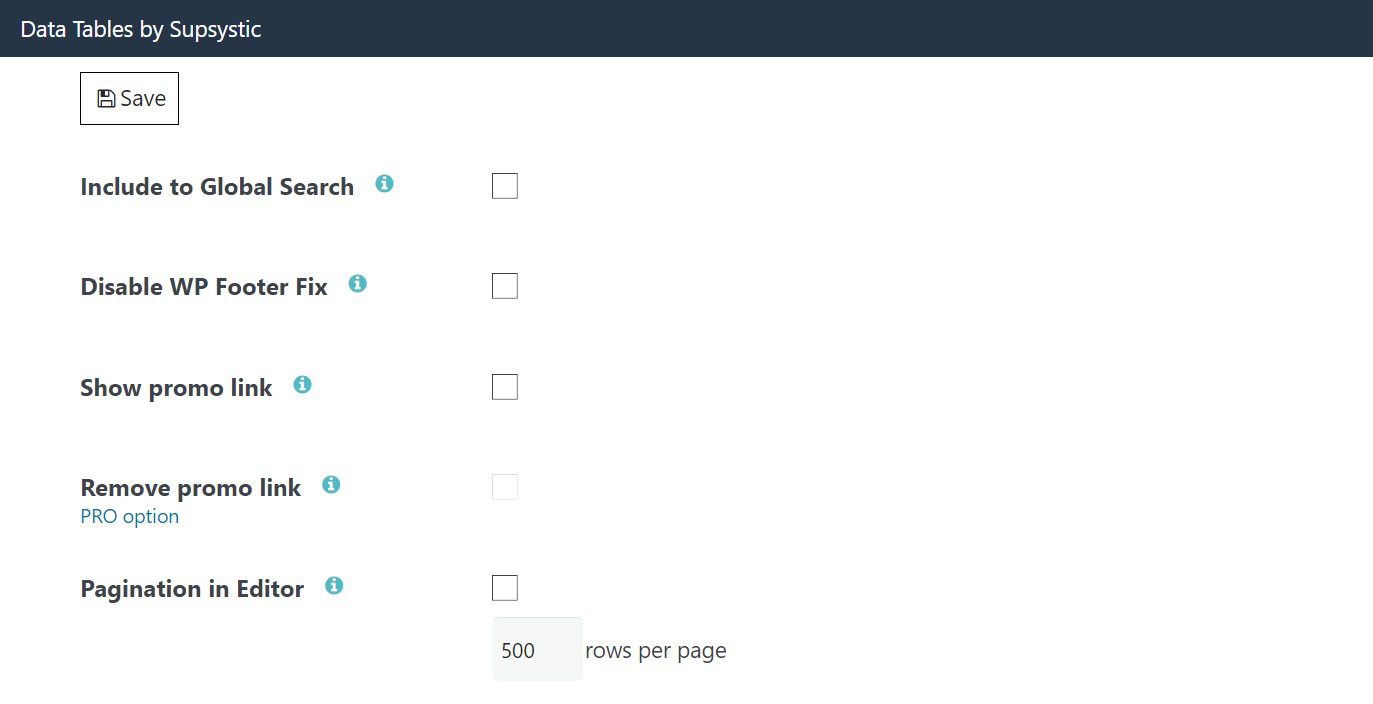
Users can choose from a wide range of design options, including font style, colour, background, table size, and more. They can also add custom CSS for further customization. With its powerful features and ease of use, it is a valuable tool for businesses, bloggers, and online stores alike.
WpData Table Key Features :
- The plugin comes with a drag-and-drop interface, making it easy for users to create tables without any coding knowledge.
- Users can customize the design, layout, and functionality of the tables to meet their specific needs.
- It Comes with premium features and integrates with popular plugins like WooCommerce, Contact Form 7, and more, allowing users to add data from different sources to their tables.
Pricing:
The free version of this plugin offers basic table creation capabilities, while the pro version unlocks advanced features.
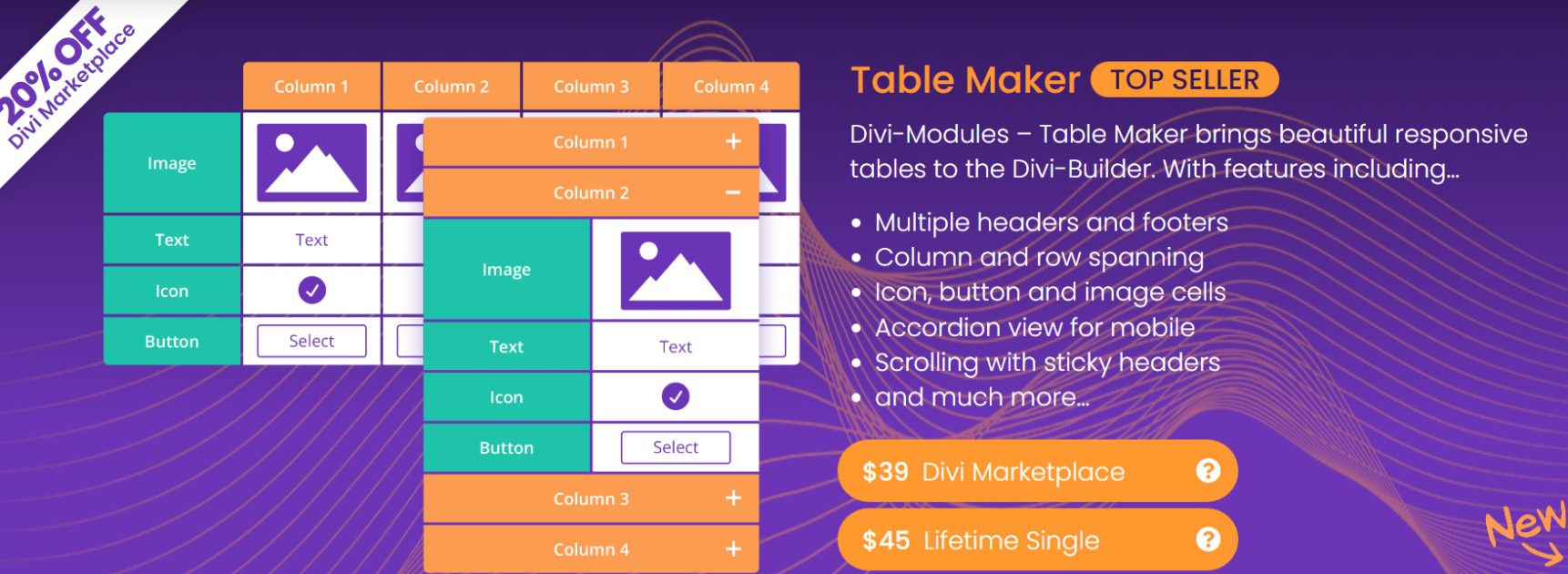
Table Maker is a lightweight and user-friendly table plugin that offers the basic functionalities needed to create and manage tables on WordPress.
It comes with a simple and intuitive interface that allows you to add data, change table settings, and customize colours and fonts. You can also import data from Excel, CSV, and HTML files.
Customization
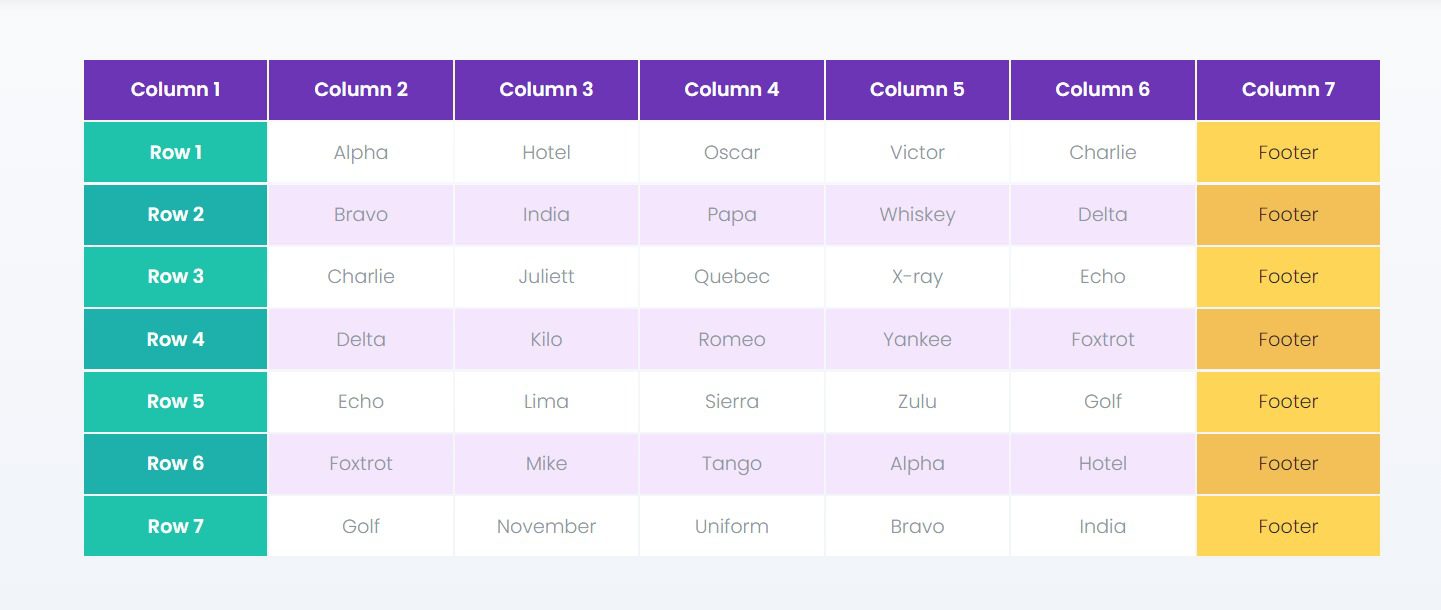
With Table Maker, users can customize the colours and font of their tables, as well as add custom CSS for further customization. Users can Styles be applied table-wide, per column, or individual cell.
Table Maker Key Features :
- Table Maker it easy to use for users to create and manage tables without any coding knowledge.
- Users can add, delete, and rearrange rows and columns in their tables with ease.
- Users can add data to their tables using CSV, and HTML, or manually enter it.
Pricing: Free
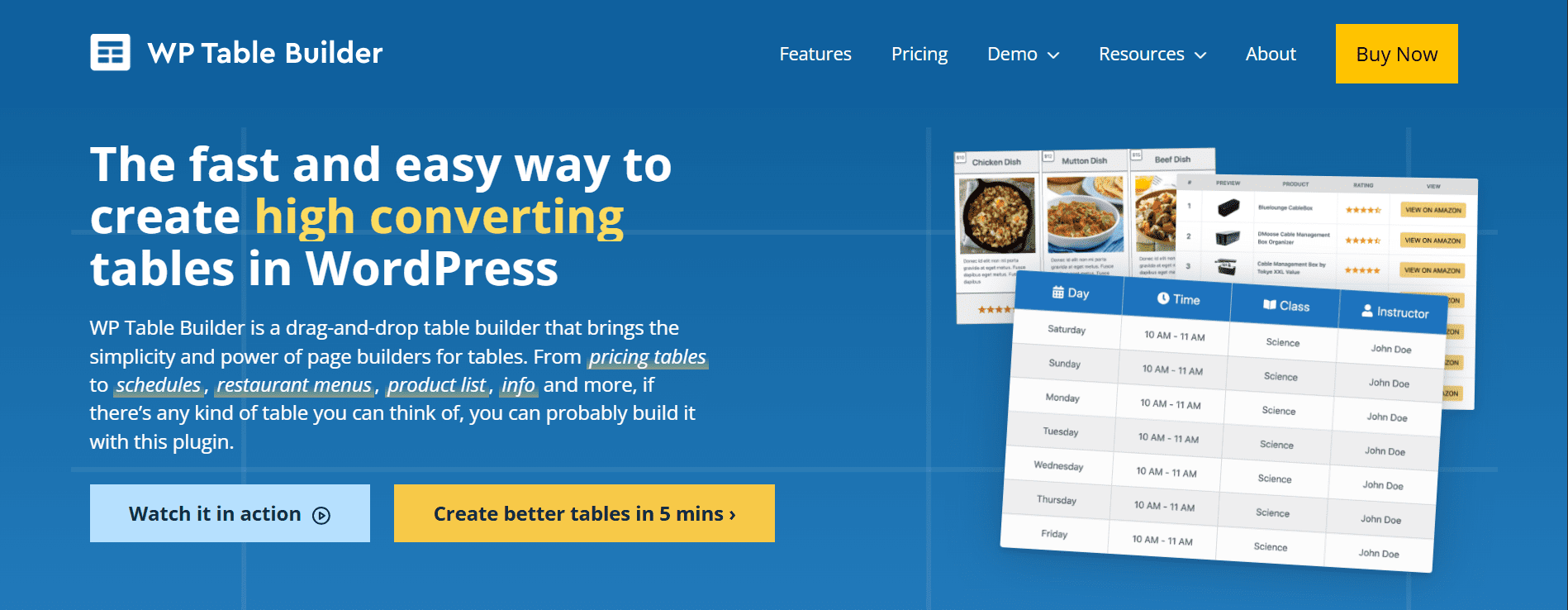
WP Table Builder is a powerful and intuitive WordPress plugin that allows users to easily create, design, and insert stunning tables on their websites.
Whether you’re a blogger, small business owner, or web designer, this plugin is a valuable tool for organizing and presenting data in a visually appealing way.
Customization
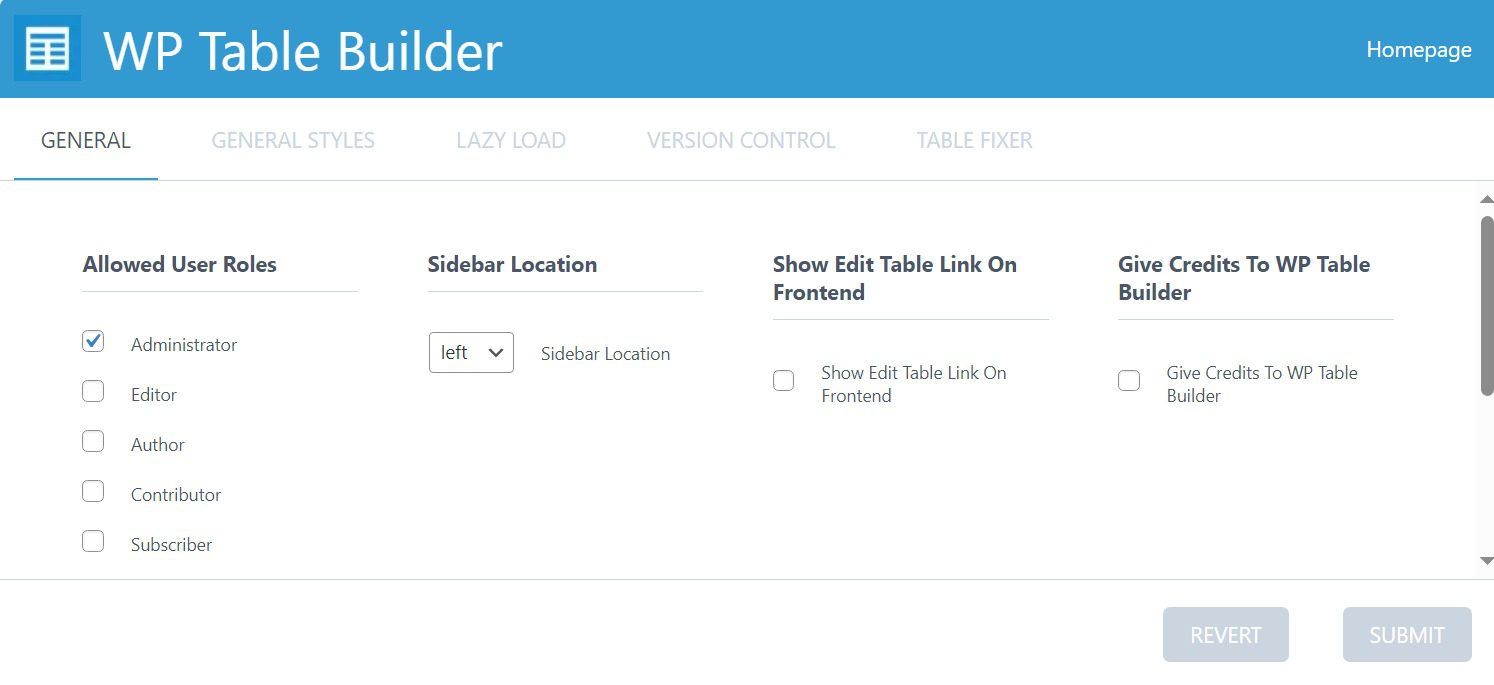
Wp Table plugin for WordPress that offers a range of features to help users create and manage tables easily. With its drag-and-drop builder and powerful customization options, Easyliy users can Import Export, WP Table Builder is a popular choice for displaying data on WordPress websites.
WP Table Builder Key Features :
- Users can easily create tables using the drag-and-drop builder, eliminating the need for coding.
- WP Table Builder supports different types of tables, including price comparison tables, feature comparison tables, and more.
- Users can add pagination, search bar, sorting, and filtering options to their tables for better organization and navigation of data.
Pricing:
WP Table Builder has a free version with the essential features needed to create tables. The pro version offers additional functionality such as advanced table styling, and table export options.
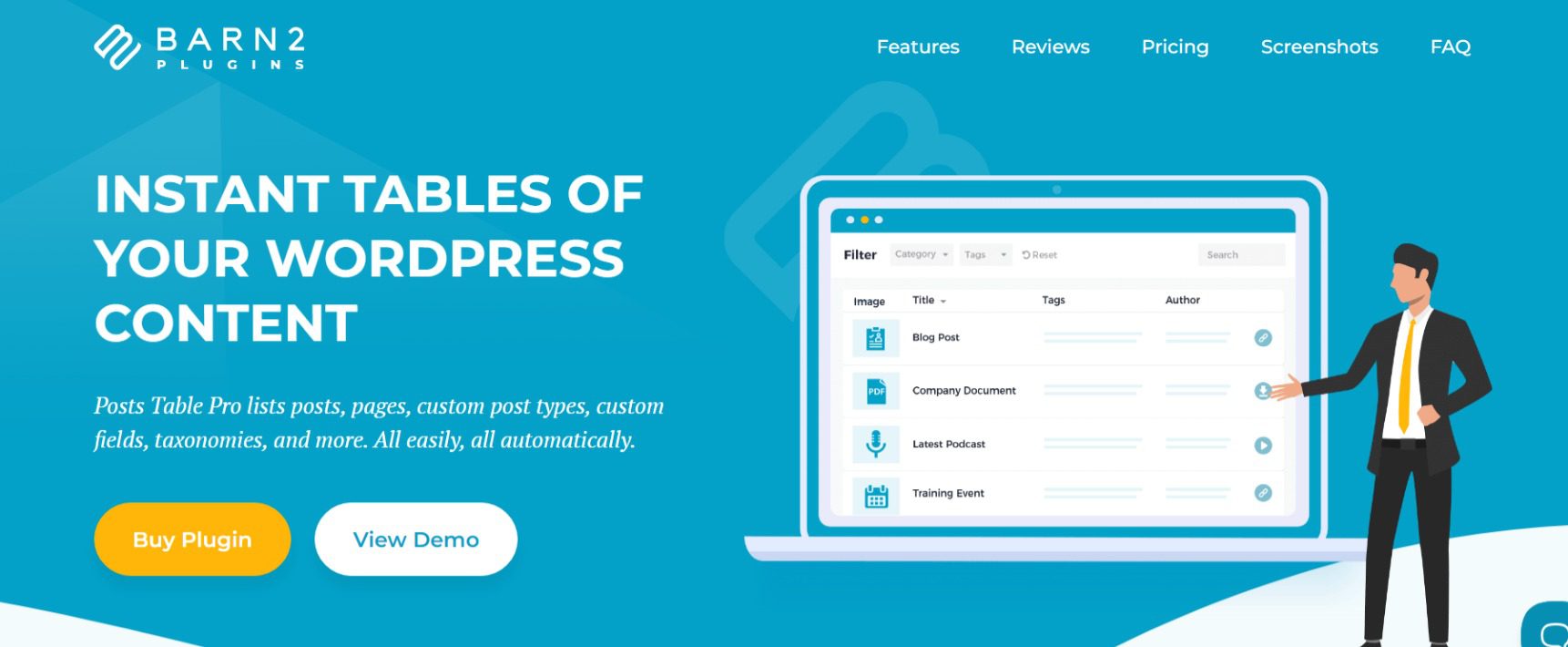
Post Table Pro is a table plugin specifically designed for WooCommerce websites. It allows users to create tables displaying their products, making it easier for customers to browse and compare different items.
With its advanced features and seamless integration with WooCommerce, Post Table Pro is a must-have for any type online store.
Customization
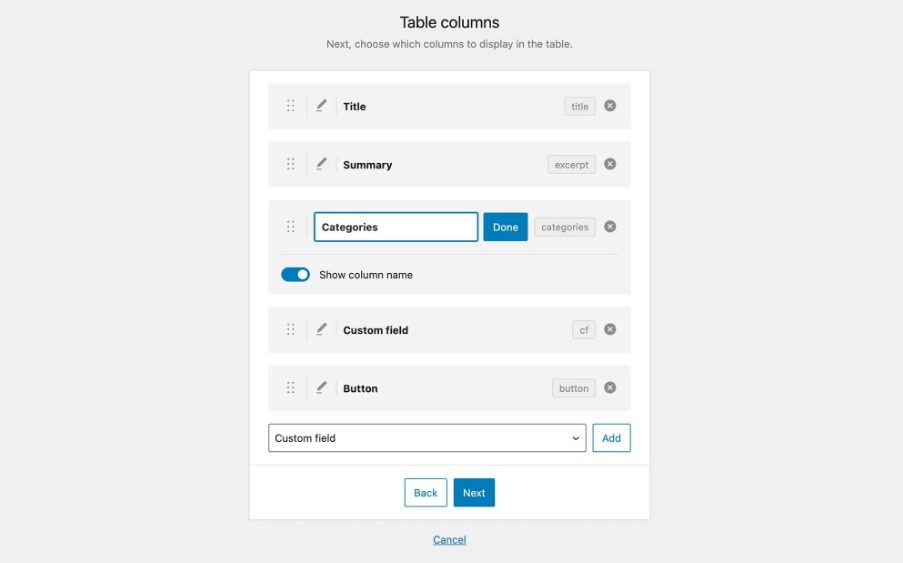
With Post Table Pro users can add custom CSS to their product tables for further customization. They can also choose from pre-designed templates or create their own styles. This plugin is not limited to just blog post content. You can use data from custom post types, custom pages, custom fields, and more.”
Post Tables Pro Key Features :
- Post Table Pro seamlessly integrates with WooCommerce, allowing users to create tables containing their products.
- Users can add sorting, filtering, and search options to their product tables for a better user experience.
- Post Table Pro supports multiple languages, making it easier to reach a global audience.
Pricing:
Post Table Pro offers a free version with basic features, and users have the option to upgrade to the pro version to gain access to additional functionalities. These include multiple product table layouts and advanced sorting options.
The pro version is particularly beneficial for educational websites, course creators, and large websites looking to enhance their user experience and productivity.
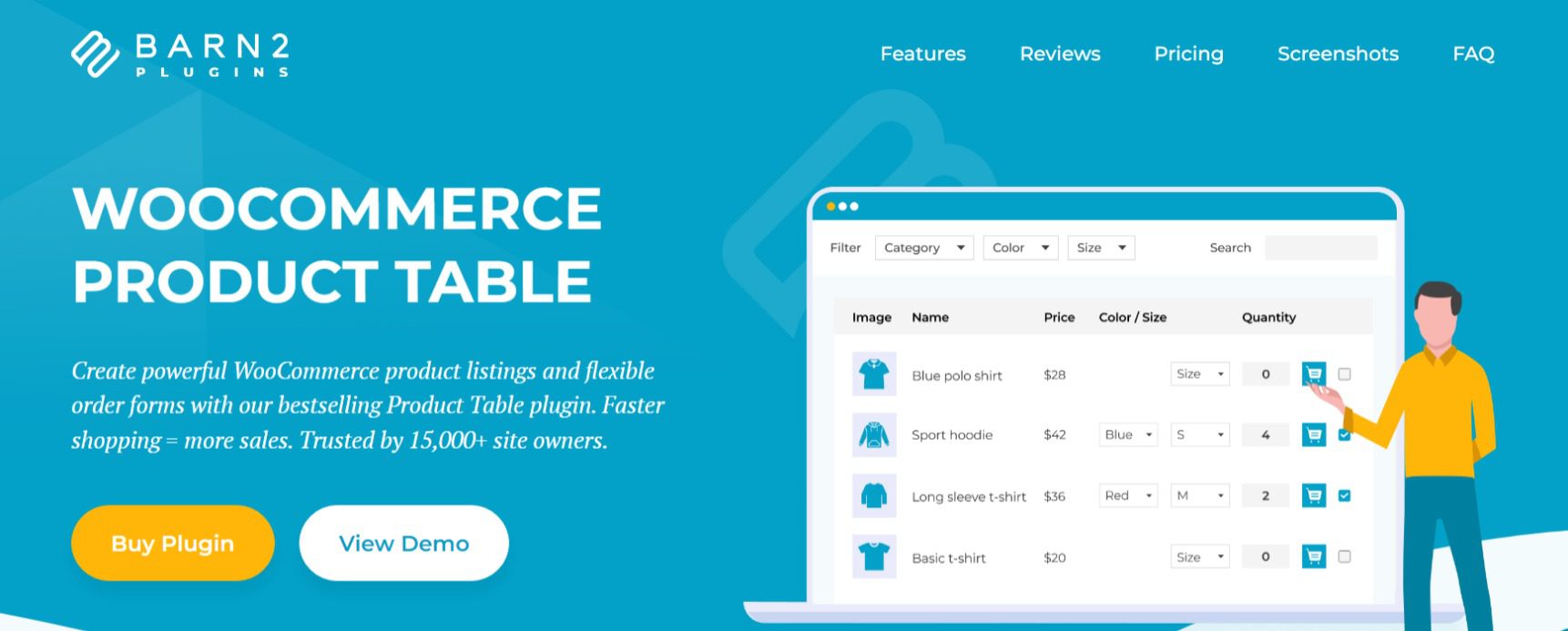
If you run an online store with WooCommerce, WooCommerce Product Table is the perfect table plugin for you.
It allows you to create tables for your products, making it easier for customers to browse and compare items. You can customize the table columns and add filters to help customers find what they are looking for quickly.
Customization
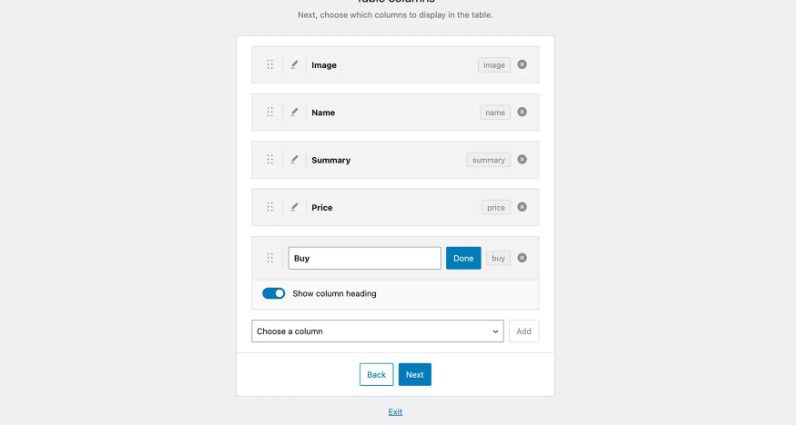
The WooCommerce Product Table provides a range of options that allow you to customize the design and layout of their product tables, including column width, product image size, and table colour scheme. They can also apply custom CSS to further customize the appearance of the tables.
WooCommerce Product Table is a fantastic tool for organizing products on your online store. Its robust features and customizable options make it a must-have plugin for any WooCommerce site.
Post Tables Pro Key Features :
- This Plugin allows you to quickly create product tables using a simple shortcode.
- Customers can add products to the cart directly from the table, without having to visit each product page.
- Customers can add products to the cart directly from the table, without having to visit each product page.
Pricing:
The free version of this plugin offers basic table functionality, while the pro version offers advanced features like add-to-cart buttons, product variation support, and more customization options.
Whether you need a simple and basic table or a complex and dynamic one, these plugins offer a range of features to suit your needs. Choose the one that best fits your requirements.
- Like
- Digg
- Del
- Tumblr
- VKontakte
-
- Buffer
- Love This
- Odnoklassniki
-
- Meneame
- Blogger
- Amazon
- Yahoo Mail
- Gmail
- AOL
- Newsvine
- HackerNews
- Evernote
- MySpace
- Mail.ru
- Viadeo
- Line
- Comments
- Yummly
- SMS
- Viber
-
- Subscribe
- Skype
- Facebook Messenger
- Kakao
- LiveJournal
- Yammer
- Edgar
- Fintel
- Mix
- Instapaper
- Copy Link